
Pixel Fireplace
A downloadable game for Windows, macOS, and Linux
Pixel Fireplace is a relaxing, type-controlled simulation. Strike a MATCH, throw LOGS onto the crackling fire, and watch them slowly burn down to ash in real-time. Discover more interactive commands like MARSHMALLOW, SMORE, HOTDOG, FIRECRACKER, NEWSPAPER, RED, SUNSET, WATER, or just sit back, turn the lights down and enjoy.

Mac & Linux No Longer Supported. (Legacy) Versions Available.
Support for Mac and Linux has ended, but their final versions are still available labeled (Legacy). On some Macs it will be flagged as "malicious" (it's not), however, you may be able to 'Open anyway' to get it to work. Here are instructions from the Apple Support forums on how to do that.
Support Contact
✉ → tedmartens [at] gmail [dot] com
Credits:
Original Fireplace by Ted Martens © 2010
Hex-Ray Studios - Ken Kopecky & Ted Martens © 2012
Hammertail - Ted Martens © 2015 - Current
| Status | Released |
| Platforms | Windows, macOS, Linux |
| Release date | Oct 25, 2010 |
| Rating | Rated 4.5 out of 5 stars (158 total ratings) |
| Author | Ted Martens |
| Genre | Simulation |
| Made with | GameMaker |
| Tags | 2D, 8-Bit, Christmas, Cozy, fire, No AI, Pixel Art, Relaxing, Retro, yule |
| Average session | About an hour |
| Languages | English |
| Inputs | Keyboard |
| Links | Twitter/X |
Purchase
In order to download this game you must purchase it at or above the minimum price of $4.99 USD. You will get access to the following files:
Download demo
Development log
- Update v1.2.5 - Options MenuApr 14, 2024
- Patch v1.2.41 - Bug Fixes, Minor ChangesJan 26, 2024
- Ubuntu Version - End of SupportJan 23, 2024
- Pixel Fireplace Update 1.2.4 Available for Windows - Two New Colors, New Demo, F...Jan 20, 2024
- Update v1.2.3: Performance Fix, Dual-Screen, Bug FixesDec 19, 2020
- Ubuntu version now available!Dec 10, 2020
- Update v1.2.2: Complete, Itch App Support, Secondary DisplayDec 05, 2020
- Update: Dual Monitor Support in Beta v092Jul 07, 2020



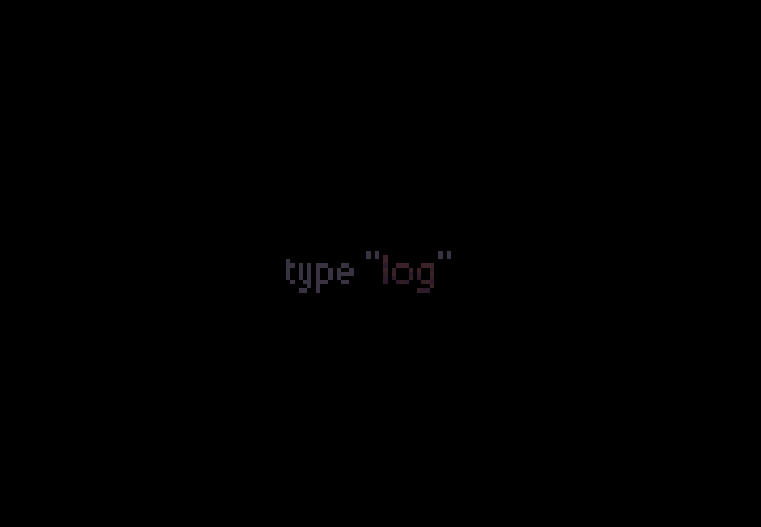







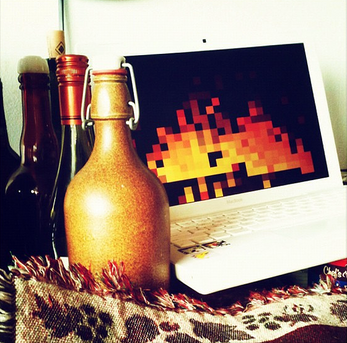
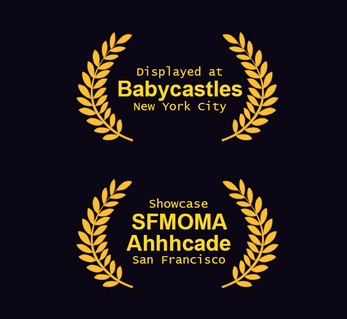
Comments
Log in with itch.io to leave a comment.
Can i burn my house if i keep this on for too long?
so good job, brava
Feature suggestion, the ability to change the background colour independently, reasoning: the ability to chroma key it out.
Just a thought, either way, love your work.
Hah, interesting suggestion!
And thank you! :)
Update v1.2.5 - Options Menu - is now available. Dev Log post here:
https://hammertail.itch.io/pixel-fireplace/devlog/714665/update-v125-options-men...
Just come back to this after a couple of years. Is there a way to run multiple instances of this on a single computer, so that you can have multiple fireplaces on different screens?
It should work if you duplicate the copy you downloaded (all files) and then run both exes.
You can double-click to toggle fullscreen/windowed, by the way (there will be a pause menu with this option soon).
Edit: Ah I just realized that you won't be able to put both copies into fullscreen or change the windowed resolution, and their windowed size is pretty small :\ Sorry. Windowed resolution options is on my list to add someday. Although for this particular situation, all copies would use the same windowed resolution because they'd all use the same preference file.
as someone who regularly looks up fireplaces on youtube, I absolutely love this!! the effects are too cute
Thank you :) I'm glad you enjoy it!
So amazing and calm. The pixelated fire looks so cool. Best 5 bucks I've ever spent on a game. 11/10
This made my day :) Thank you so much for the nice comment!
hooray~
Just installed this on a new windows 11 laptop (love pixel fireplace, want it on every computer from now on) and I'm finding it's not quite working right. The menu options on the opening screen besides "fireplace" (options, help, credits, quit) are all missing. This means there's no way to quit except to alt-tab out and close the window. Anything to be done?
Hi DejaDrew,
Press the 'Esc' key to quit Pixel Fireplace.
I had to rewrite the app in another engine a couple years ago, and the options menu didn't make it into this version - sorry about that.
Some commands to try (:
log match marshmallow smore blow eat toss trash hotdog brat sausage weiner fireworks firecracker paper newspaper poke fullscreen black blue red purple green turquoise yellow cyan orange normal brown sepia grayscale violet lavender magenta mint skyblue white aurora avocado limegreen cottoncandy bubblegum dawn dusk plasma sunset twilight rainbow fireplace alarm forever crayons photo picture memory heat quit marshmellow news
Bought this ages ago and just re-found it. So fun!!
BTW for any MacOS users it wouldn't work for me until I put it in the /Applications folder. Thought it was busted :)
This is incredible! Can a Raspberry Pi run this?
I don't have a Raspberry Pi and haven't tested it on one. There's an Ubuntu version of Pixel Fireplace, but I haven't heard anyone say it works so it might not.
This game is so relaxing
i'll just add a guide
And i want to do a "Twitch plays pixel fireplace"
Could this run on an android tablet?
It would be a really cool addition if we could have a way to add or stream music softly while watching the fire~ maybe through spotify or youtube or personal files or something~ ^w^
I don't understand. You can play music with your computer in the background. Do you mean special fireplace music in the program itself?
I so much love your app ! Thanks for doing this :) A suggestion : I'd love a command for changes to happen by themselves, randomly... how does that sound ?
This looks so cute! Have you thought about Twitch integration for it? I could see my stream having a little fire in one corner, and my chat using the commands on it to interact. Would be pretty cool!
I second, I would really be looking forward this! I am sure it would become popular.
really cute and pretty. the pixel art is so nice
I turned this on and got scared my computer was on fire so I poured a bucket of water on my computer. For some reason my computer won't startup , are you aware of this bug that your program creates? Will you be fixing this in the next patch so that I can turn on my computer again? I'm awfully bored here without access to my games.
why dont the links work anymore
What links do you mean? I just checked the Download buttons and they work.
Oh maybe you mean the versions shown below "Buy Now". That's how Itch shows what you will get when you purchase.
If you've already purchased Pixel Fireplace then scroll to the top of this page and you should see 'You own this game' and a 'Download' button. Click that to take you to the Download page.
bug report: water before log results in a crash
Thanks for reporting the crash. I will fix it in the next update.
Any way to lower the audio? Or to shrink the window?
No there isn't, sorry. double-click to toggle fullscreen/windowed but the window size can't be changed. I'll think about an Options menu for the next update, although it won't happen for a few months. There may be a limit to how small of a window I could support. What size window did you need? Is the problem that the window is bigger than the display screen, or that you have a specific size you need for streaming or something like that?
Any update on the update to be able to resize when windowed?
I run in a 3 monitor surround setup, so my pc sees my 3 monitors as 1 ultrawide. I would love to have this running on one of the monitors in a window, but not being able to resize prevents that. Is this something that I could add to the options.ini (ie: Windowed=true, Resolution=1080x1920) or something like that?
Thanks!
Hey, can you send me an email at tedmartens [at] gmail [dot] com, and I'll get you hooked up :)
Hey Ted, sent you an email back on March 24th. Looking forward to your response! Thanks!
Thanks for following up, your email went to my Spam folder for some reason!
the microsoft store has an app called "eartrumpet". you can control the volume of each thing that's open separately with it. I use that to lower the volume of fireplace on my computer, if you are on a windows pc. Hope that helps??
Windows also has a built in mixer for this purpose.
I've been using this for campfire RP scenes during my TTRPG sessions. Love it.
hah that's awesome! :D
I love this game/program! I wonder if an aquarium or water themed one would be possible... same color dynamics but a light changing. Just a thought. Great job tho!
I happen to have made Digital Aquarium. Enjoy!
Hi! Thanks a lot for the updates lately. I've used Pixel Fireplace since 2015 when I started college, and it's been around way before that so it's great to see it not fall into software hell.
I hate requesting features for software I purchased years ago, but I noticed that GMS2 now supports ARM builds for Linux; any chance to get a build to run on a raspberry-pi? That would open up so many avenues to run it standalone in custom cabinets, and I would personally love to build a physical, portable pixel-fireplace to keep running in the living room.
Anyways, thanks for all the good work and for building a staple in indie-dev culture!
Hey... I have purchased the game 2013 on hexraystudios but the download links doesn't work any longer? did i need to buy it again?
Hi friloo thanks for messaging. I can get you set up with a fresh download link through email. Please send an email to tedmartens [at] gmail [dot] com
What's "smore" meant to do? It highlights the letters like it's a valid command, but doesn't accept it to do anything. If I try to add an extra letter, the only working result is adding a 'd' - at which point it parses "red", which is not what I mean ;)
Fascinating how I can eat a flaming hotdog! I'm a fire-eating dragon, roar!
A s'more is a treat made with a roasted marshmallow, milk chocolate, and graham crackers that's popular in the US/Canada to eat while camping. Try typing the command "marshmallow" first :)
Absolutely adore this program and have used it since the Bundle for Racial Justice and Equality! Just got a new computer and reinstalled the fireplace and no longer seem to have options available to me either from the launch menu or in the fireplace itself (typing "options", "text", "slomo", etc has no effect). Did I perhaps botch something on my reinstall? This is on the latest Windows version. Thank you!
Hello. I rewrote fireplace in a new code-base last year and there's no Options menu anymore, so it's working as intended. Turning off the text when you type causes some usability issues so it wasn't included in this version.
Fantastic program! I integrated this in my streams and programmed a bot so chat can interact with it. I love having the chat change the color of the fire or scare me with the sudden firecracker explosion.
haha wow that's awesome :D
Can you teach me how you did this please I'd like this as my be right back screen
Hi! You can just make another scene capturing the fireplace for your brb screen. Setting up a bot required a bit of work but I'd be happy to direct you to some resources. Do you have discord?
The screen capture part is the easy bit
yes I have discord I'm Steffi386#4145
I would like to know how to do this as well, please! my discord name is wild_bloob#9614
If possible can you send them to me aswell, my discord is error#7346
Hi there! I got this as part of the charity bundle a while back but hadn't had a chance to try it out until now, and I just wanted to say that I'm already in love! It makes study sessions so much better. One minor thing I've noticed is that typing "quit" or "water" before laying the first log seems to crash the game with a code that starts "ERROR in action number 1 of Step Event0". I'd be happy to give the full error code if it would help. Thank you so much for this awesome game!
Thanks for letting me know! I will fix it in the next update.
Hello! I've got a question regarding the "water" command. Is there a way to prevent being kicked to the main menu after using it? Could you make it so the burnt logs stay and you can use a command like "sweep" or "clear" to get rid of the ash. If you read this, thanks for your time! Have a good day/night! :D
Hi! I’ve enjoyed your fireplace for many years and I’m excited to use it on other OS’s than my original Mac.So much in fact that I bought it again on itch.io. However I’ve one issue with the Ubuntu version. I have no sound at all. Windows version works fine, macOS too.
Thanks for letting me know! The Ubuntu version is challenging for me to test because I'm doing it through VirtualBox. I just checked and the volume was indeed very very low. I had to turn the volume up on the Linux VM all the way, and then very high on my Windows audio controls as well. I'm not sure yet how to solve this, but I'll think about it. Thank you!
Thank you for your quick reply!
I don’t know exactly how, but I have sound back! I’m running Lubuntu 20.10 on a very old (Win Vista era) PC. I thought I would give Wine a try and I installed the latest Wine Staging and although it didn’t display any video because the iGPU is so old it’s not supported by Vulkan, it played sounds. So I go back to the native Ubuntu version and suddenly there’s sound. I’m thinking maybe I was missing libs or something. Anyway, thanks.
P.S. Try to reuse an old Mac and put Ubuntu on it for testing for you can.
That's great, I'm glad it works now for you! Yeah I should look into the libraries to see if any should be required. Maybe there's a list of libs for all GameMaker games.
For the low sound issue in VirtualBox, run alsamixer and make sure volume is up all the way for the virtual sound card. That could be part of the issue.
Hi Ted Martens ... THANKS for this gerat "Game" !!! Love it !
is it OK to make a Youtube Video / LetsPay / or use it as background element for Videos or streams ?
Have a great day, STAY SAVE - Eric
Hi Eric. Thanks, glad you enjoy it :) Yep go ahead. Make sure you have the latest version 1.2.3 because there was a bug in v1.2.2 that caused performance issues.
Version 1.2.3 now available with performance and bug fixes, 'rainbow' and 'crayon' commands. More details https://hammertail.itch.io/pixel-fireplace/devlog/205806/update-v123-performance...
Hotfix v1.2.2.1 (Windows only) addresses a performance issue. There was a memory leak in v1.2.2 (Windows only). Dual-screen support is temporarily removed because that's where the bug is. Thanks for discovering that issue carles.tm! I'll get that feature sorted asap, but for now please update to v1.2.2.1 and sorry for the inconvenience.
Hey! I got this in the BLM bundle for Racial Justice and Equality a while ago, and I've absolutely loved it since. I just upgraded to the most recent version, but unfortunately I noticed that there are a small handful of commands that are missing from previous versions such as "rainbow" or "touch". Was this intentional, or is it simply yet to be added? Also, when I type the number 0, it lights up as though it is the start of a command but I can't find any other keys to complete it. Even if you don't get to any of this stuff, I absolutely love the software you've made; it's so pretty and soothing. Thank you very much for your time, and for the lovely game you've designed.
Hey Shmoopers, thank you for the kind words I'm glad you enjoy it :) the 'rainbow/party' command flashed colors and I decided to remove it because of photo sensitivity. I tried making a fire that was rainbow colored and didn't flash through the colors, but it was muddy and didn't look like a rainbow or very good. If I can make it look decent I'll get it in the next update :) The 'touch' command is one that I decided not to re-implement. Pixel Fireplace is meant to be a nice soothing experience. That command brings to mind pain, and I always felt it didn't really belong so it didn't make the cut for the rewrite. The number 0 is a bug, I have no idea why it's doing that heh. Thank you for letting me know!
I'll add a note to the 1.2.2 DevLog about 'rainbow' 'touch' and the bug with 0.
I was able to make a build for Ubuntu 16+ 64bit. The only small issue I've found is Pixel Fireplace can't prevent Ubuntu's sleep settings, so you'll have to adjust them if you don't want the display/computer to sleep while running it. I won't be able to fix this unless Game Maker adds a new function for overriding it. Everything else seems to work fine including dual screen support, but let me know if you find something. Some more details from the GM:S website:
"Ubuntu 16 or later is required. Other distros can usually run the games that GMS2 generates with no issues, but we only state support for Ubuntu, so if you have issues playing games on these other platforms you will need to investigate this yourself. All games are 64bit-only"
So, I just emailed you with my old Pixel Fireplace activation code asking if it could be added to my Itch.io account. Thanks!
Thanks! I responded :)
Thanks for keeping this app updated!
Are there any plans to make a Linux version? I'd love to run it on my raspberry pi.
Hi Lithen,
Thanks for sharing interest. There are no immediate plans sorry. I don't use Linux and I'm a slow, solo programmer, so I'm worried I wouldn't be able to maintain support for it in addition to other OSs and projects. That might change someday, but for now I can't. I remember hearing that it runs with Wine. I can't test it myself, but you could try that.
There are definitely some cool possibilities with raspberry pi. I hope I can look into in it later this winter.
Okay, that's fair.
Thanks for clarifying :)
Hi again, I was able to make an Ubuntu 64bit build after all :) The only issue I've found is that fireplace can't prevent the computer's sleep settings, so you'll have to adjust them if you don't want the display/computer to sleep while running it. Unfortunately this isn't something I'll be able to fix unless Game Maker adds a new function for overriding it. Everything else seems to work fine including dual screen support.
Hi Ted,I bought this some years ago and loved it, I liked to play this on my second monitor while working during the cold seasons. :) Now that I have it here on itch I wanted to use it again, but after installing the Beta_v092_Win I cannot make it work correctly on my second monitor. If I double click on the main monitor it toggles between fullscreen/windowed correctly, but if I drag it to the second one and double click it again it moves to the main one for a split second and then returns to the second one but stays centered in the screen in the small windowed size. I then cannot move it around until I double click again (I guess it's in "fullscreen" mode but with an incorrect size?).
Hi, thanks for letting me know and for the detailed description! I just checked and it fails on my machine now too, although in a slightly different way.. I guess something changed in Windows, so I'll have to do it differently. I'm looking into it now, and hope to fix it for the Out-of-Beta Update (v1.2.2) which is coming soon!
No problem, and thanks for looking into it! :)
I fixed the dual monitor issue, and it'll be in the v1.2.2 Update :) I'm wrapping that up now.
Hi Carles, I wanted to let you know I fixed the secondary screen issue in version 1.2.2 and it's available on the Itch App and the Pixel Fireplace Downloads Page. Let me know if it fixed the bug you were having.
Hi Ted, thanks for letting me know! Sorry to be a downer but unfortunately it seems it's still not working correctly for me :(. I've removed the previous version and installed the latest one you have uploaded (tried via the Itch app and also via the downloads page). After starting it, double clicking to switch to windowed mode, dragging the window to the second monitor and double clicking there again, it switches to fullscreen mode but back on the main monitor. It doesn't want to stay in the second one.
hmm dang! A few questions:
1) What OS version is your machine running?
2) Just to make sure, can you see "v1.2.2" on the Pixel Fireplace title screen at the bottom left?
1) I'm on Windows 10 Pro build 19042.685, the latest update it finds at the moment.
2) Yes, v1.2.2 on the corner.
Okay, that's what I'm on too. Would you mind trying out a debug version? It'll show the variables used for the displays and game-window xy positions, and sizes. You can email me at tedmartens [at] gmail [dot] com
Also, before going fullscreen pixel fireplace checks the top-left corner of it's window to determine which display to go to, so if the window isn't all the way within a secondary display it will go to the main display or whichever display that corner is within. It defaults to the main display if the top-left corner is outside of all display borders as well. Make sure you've dragged the window all the way to your secondary screen before trying fullscreen. (I might change it so that it checks the center of the window instead of the top-left corner)